Construction budget
Welcome to Paragon’s tool #1! This detailed construction budget for self-builders will calculate all your expenses to build before even starting to dig.
It is one of the most popular tools. It is an Excel document which you will need to fill out most of the information except for Sections H to R which automatically calculates all expenses entered.
Some amounts have been entered as a sample in different sections of the budget to show you its function. Activating in the quote column with a 1 will calculate for you the entire row on the right-hand side and the total amount of the section. Choose the proper document either for Quebec taxes (1A) or Ontario taxes (1B).
Special Notes:
In the permit section, taxes do not apply.
In all areas you have calculations, do not use the delete key, always type the number 0.